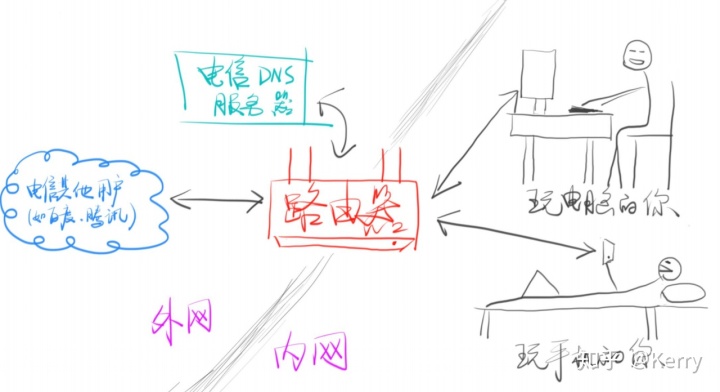http://abc.scmlife.com/viewthread.php?tid=17700&highlight=
apache+svn权限管理实例
看了很多同学对权限管理的困惑,自己将实际操作方案放上来,供大家参考:
首先介绍下我们的环境:我们的SVN服务器是LINUX的操作系统
方法一
例子:
在服务器端192.168.2.22的/opt/repository下建test1和test2两个库,权限和用户文档统一
步骤如下:
1,建库
svnadmin create /opt/repository/test1
svnadmin create /opt/repository/test2
2,配置httpd
<Location /opt>
DAV svn
SVNParentPath /opt/repository/
AuthType Basic
AuthName "Subversion repository "
AuthUserFile /opt/repository/passwd
AuthzSVNAccessFile /opt/repository/authz
Require valid-user
</Location>
解释:
用户访问test1的方式为:
http:// 192.168.2.22/opt/test1
用户访问test2的方式为:
http:// 192.168.2.22/opt/test2
3,则passwd 为用户列表文档
authz 为用户权限管理文档
4,用户权限文档authz
在用户权限文档中,格式如下:
[groups]
t1=a
t2=b,c
t3=d,e
[test1:/]
*=r
@t1=rw
[test1:/back]
@t2=rw
[test2:/]
*=r
@t2=rw
[test2:/ca]
@t3=rw
@t1=none
解释:
对于test1库来讲:
1, a具有所有目录的读写权限
2, b,c对于back目录下的具有读写权限,对其他目录只有读权限
3, d,e对所有目录只有读权限
对于test2库来讲:
1, b,c具有所有目录的读写权限
2, d,e对于ca目录具有读写权限,对其他目录只有读权限
3, a 没有ca 目录的任何权限,但对其他目录有读权限
方法二:
例子:
在IP 地址为192.168.2.22的/opt/repository下建test1和test2两个库,权限和用户文档分开管理
步骤如下:
1,建库
svnadmin create /opt/repository/test1
svnadmin create /opt/repository/test2
2,配置httpd
<Location /test1>
DAV svn
SVNPath /opt/repository/test1
AuthType Basic
AuthName "Subversion repository test1"
AuthUserFile /opt/repository/testconf/passwd1
AuthzSVNAccessFile /opt/repository/testconf/authz1
Require valid-user
</Location>
<Location /test2>
DAV svn
SVNPath /opt/repository/test2
AuthType Basic
AuthName "Subversion repository test2"
AuthUserFile /opt/repository/testconf/passwd2
AuthzSVNAccessFile /opt/repository/testconf/authz2
Require valid-user
</Location>
解释:
用户访问test1的方式为:
http:// 192.168.2.22/test1
用户访问test2的方式为:
http:// 192.168.2.22/test2
注:<Location /test1>也可设成<Location /opt/test1>
则相应访问方式可以为:http:// 192.168.2.22/opt/test1
3,则对于库test1来讲用户列表文档为/opt/repository/testconf/passwd1
权限文档为/opt/repository/testconf/authz1
对于库test2来讲用户列表文档为/opt/repository/testconf/passwd2
权限文档为/opt/repository/testconf/authz2
然后分别修改文件即可
我们目前实际操作用的是方法2,即各个库对应自己的权限文档。
希望对大家有点用。
转载请注明源自www.SCMLife.com,请保留版权. 本贴地址:http://abc.scmlife.com/viewthread.php?tid=17700